Deploy a SuperchainERC20 Token (Using thirdweb)
Learn how to deploy a SuperchainERC20 token with thirdweb Modular Contracts.
Modular contracts is a framework that enables the creation of highly customizable and upgradeable smart contracts. Designed to encompass a broad number of use cases without compromising on the ease and security of creating smart contracts with thirdweb.
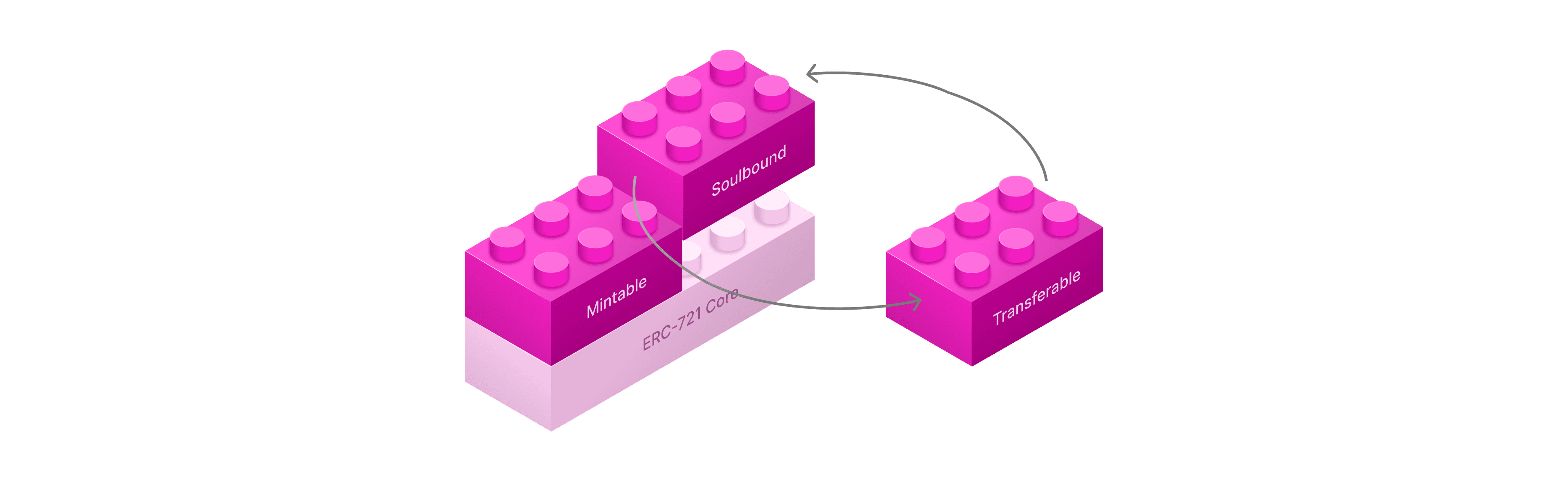
Modular contracts are composed of two components:
- Core Contract: smart contracts that serve as the foundation of the modular contract
- Module Contract: smart contracts that are installed on top of the core contract
You can think of Modular Contracts like building bricks. Pick a core, install modules, and swap them out to enable different functionality.
We will be using Modular Contracts to deploy our SuperchainERC20-enabled token contract.
Prerequisites
- thirdweb account: You can create an account here
- thirdweb Project: You can create a Project by following the guide here
Steps to Deploy
1. Go to the thirdweb Explore page
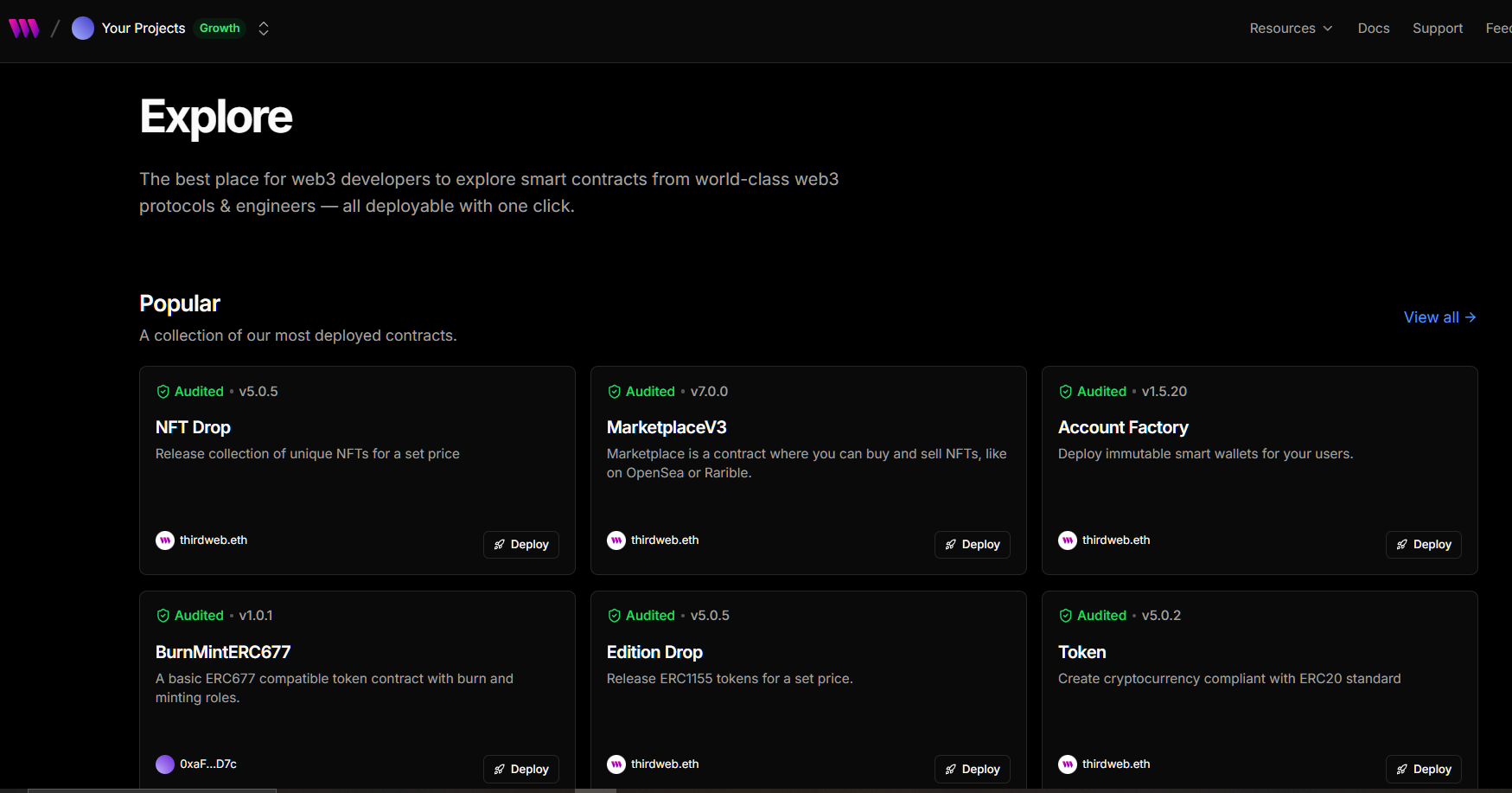
- Log into your thirdweb account: Use the same login used when creating your account to log into the thirdweb dashboard
- Visit the thirdweb Explore page: You can access the contract deployment page in the following ways
- Clicking into your project -> Selecting Contracts Tab -> Selecting Deploy Contract at the top right
- Direct through the link here
2. Selecting the Modular Superchain Token Contract
- Locating the contract in Explore: You can deploy either the Modular Token Drop or Modular Token contract from this section. Click on view all if your preferred contract is not listed
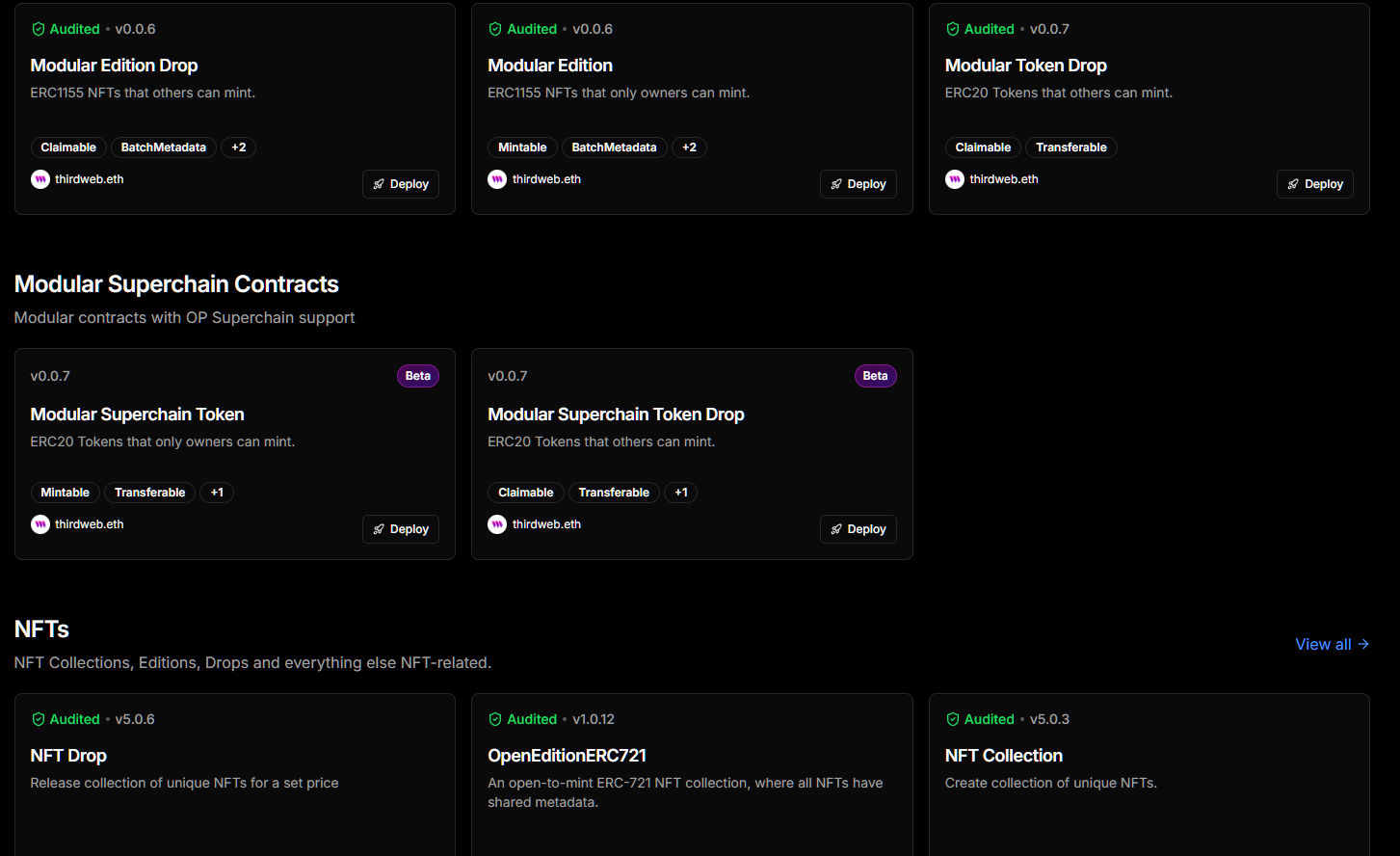
-
Understanding the difference between Token and Token Drop: Deploying a token on Unichain with thirdweb is as simple as deploying a smart contract. You can choose between two approaches, dependent on how the token intends to be distributed
-
Use the Token contract when:
- You need full control over token minting and distribution
- You want to reward users with tokens for specific actions
The Token contract is great for when you don't need pre-defined claim conditions or public distribution mechanisms.
- Use the Token Drop contract when:
- You have a known distribution plan
- You want users to claim their distribution
The Token Drop contract offers more structured and controlled token distribution, allowing you to set up complex release strategies.
3. Configuring Contract Metadata
- Setting contract metadata as well as owner information:
- You can set the contract metadata to anything you would like
- The owner information should be a wallet you have access to as this will be set as the admin for this contract. By default it is prefilled to the currently logged in wallet address
- Primary sales are where funds from sales minus any fees are sent
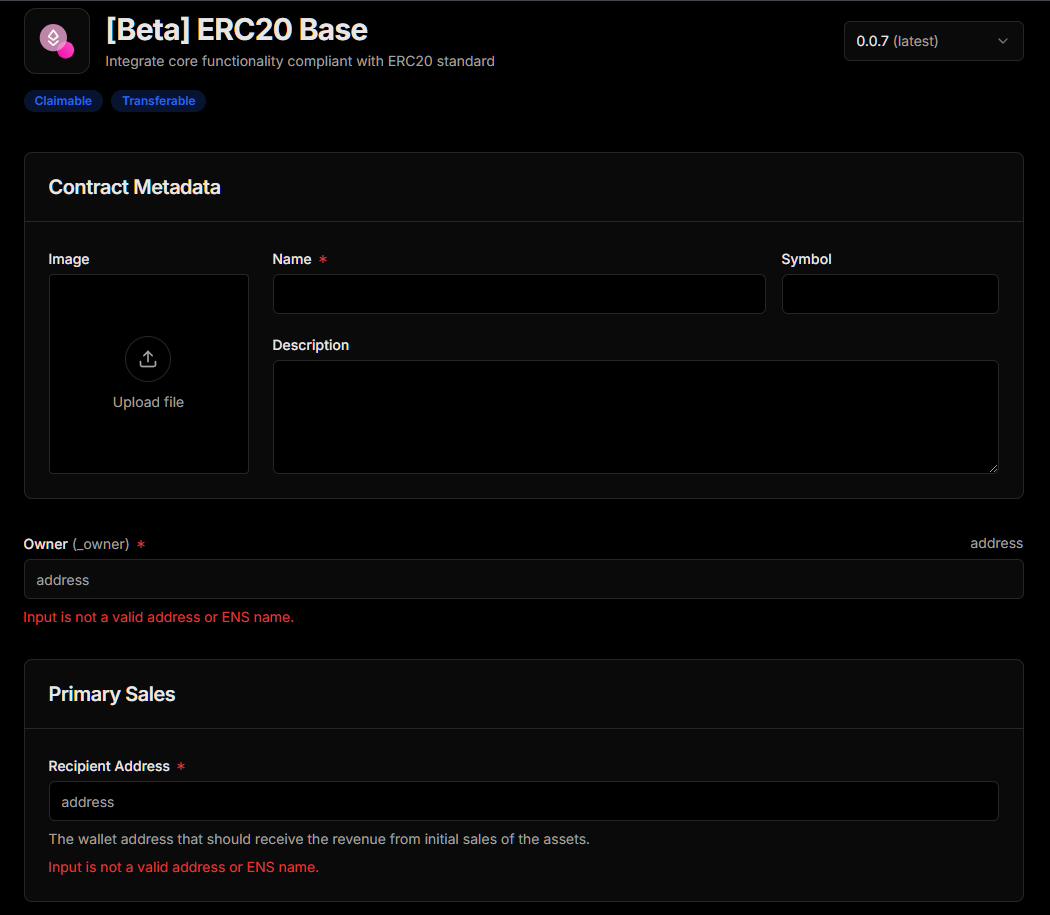
- Select a Project to add this contract to:
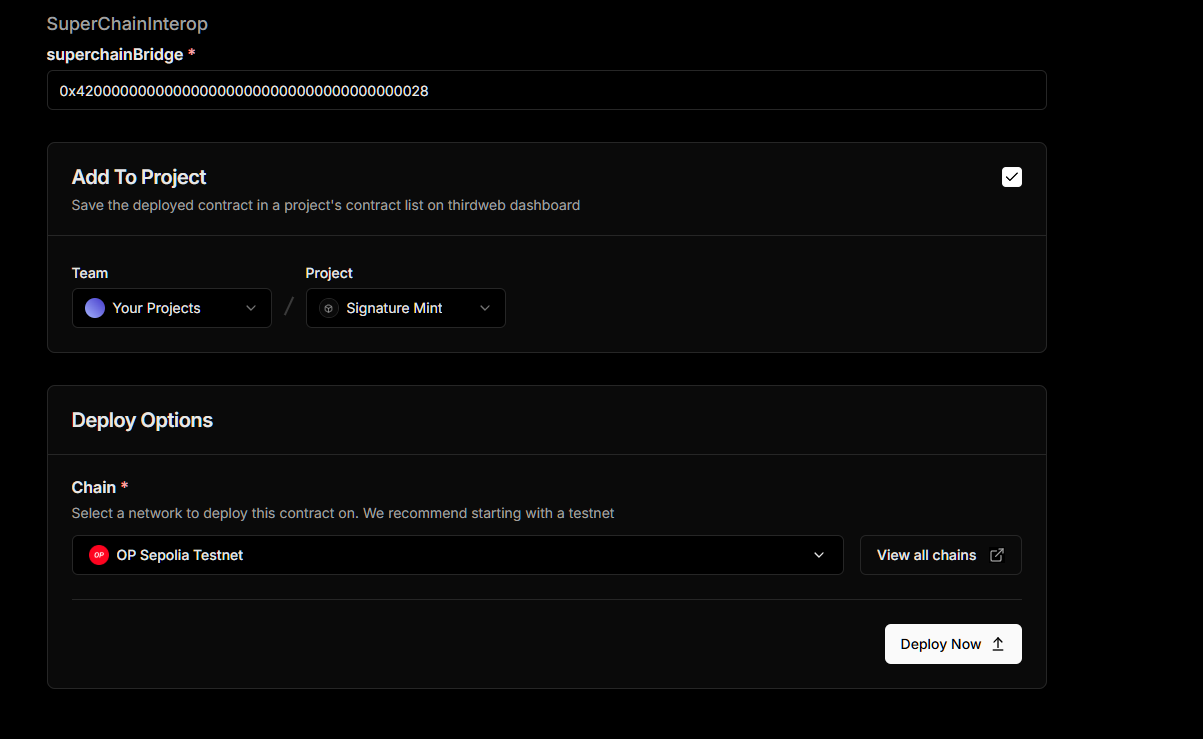
4. Choosing the Deployment Network
- Selecting the Unichain Network you wish to deploy to:
- Click on the chain to bring up the Chain Search Modal
- Search for "Unichain"
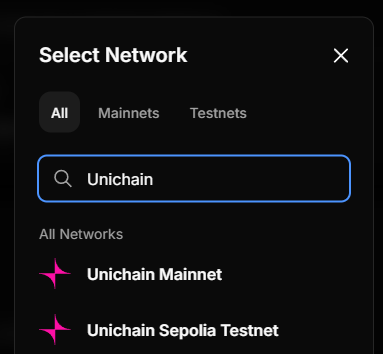
- Select your desired network to deploy on
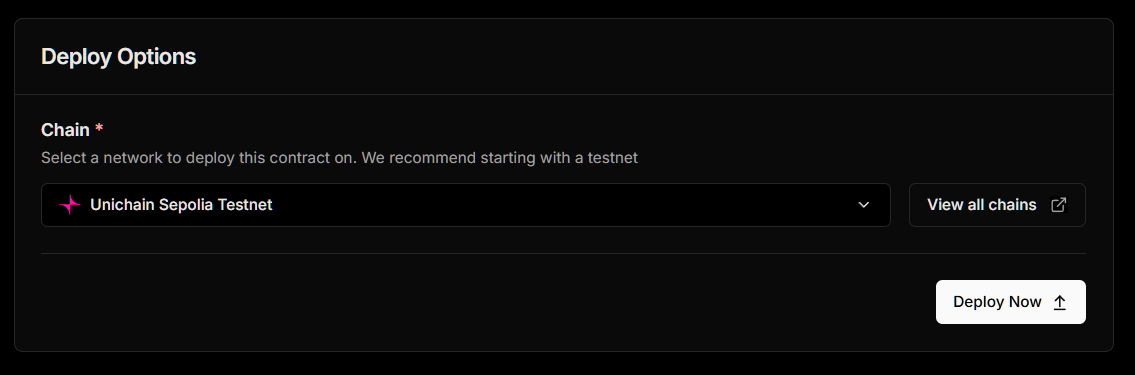
5. Deploying the Contract
- Initiating deployment: Click on "Deploy Now" to deploy the contract
- Signing the transaction (for EOA wallets): If using an EOA wallet for thirdweb login you will be prompted to sign a deploy transaction in your wallet. Once this is approved your contract will deploy
- Once complete you will have the ability to view your contract which should look similar to below
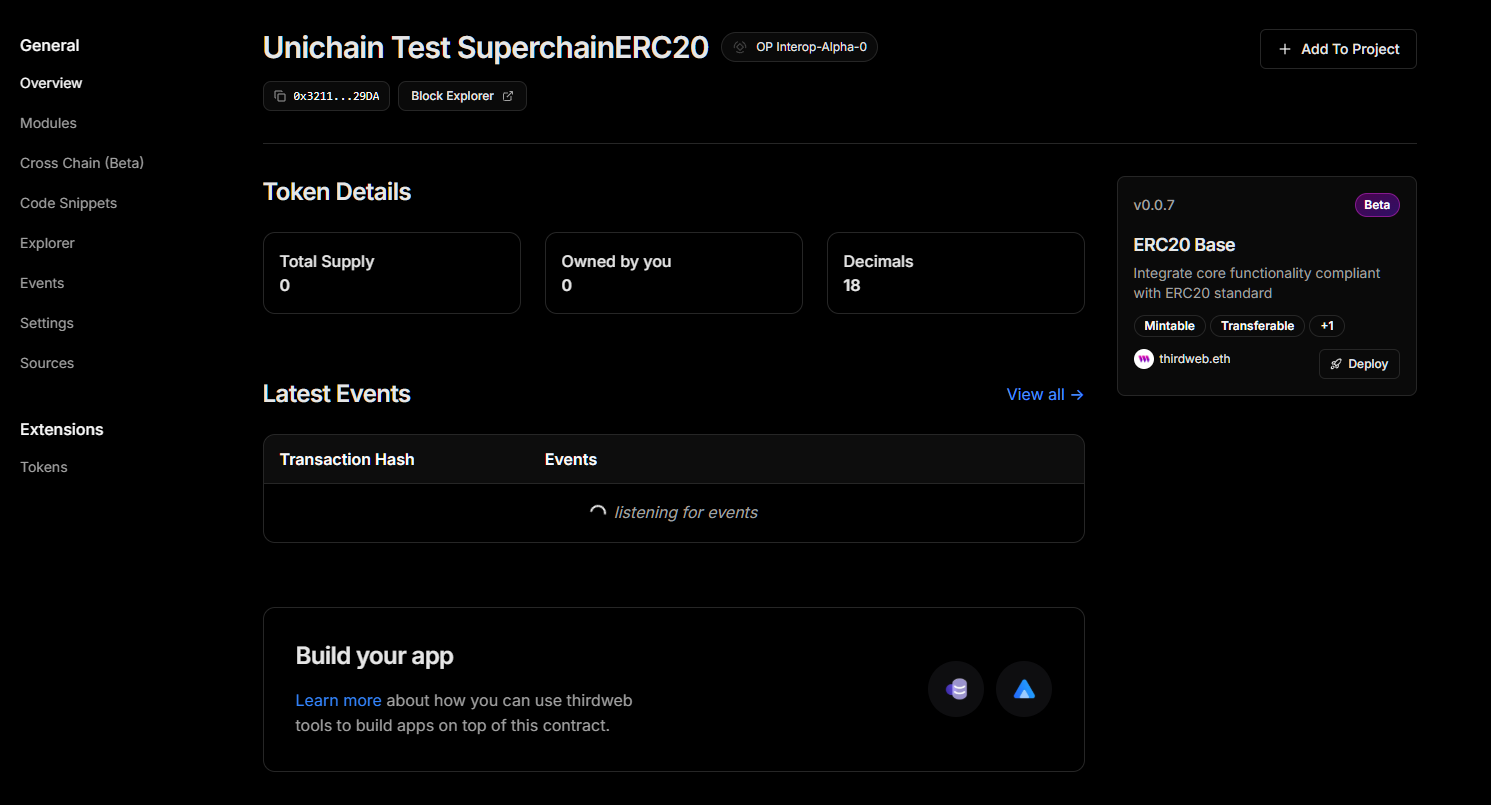
6. Minting Tokens
- Accessing the Modules view: Click on the "Modules" section on the left hand side
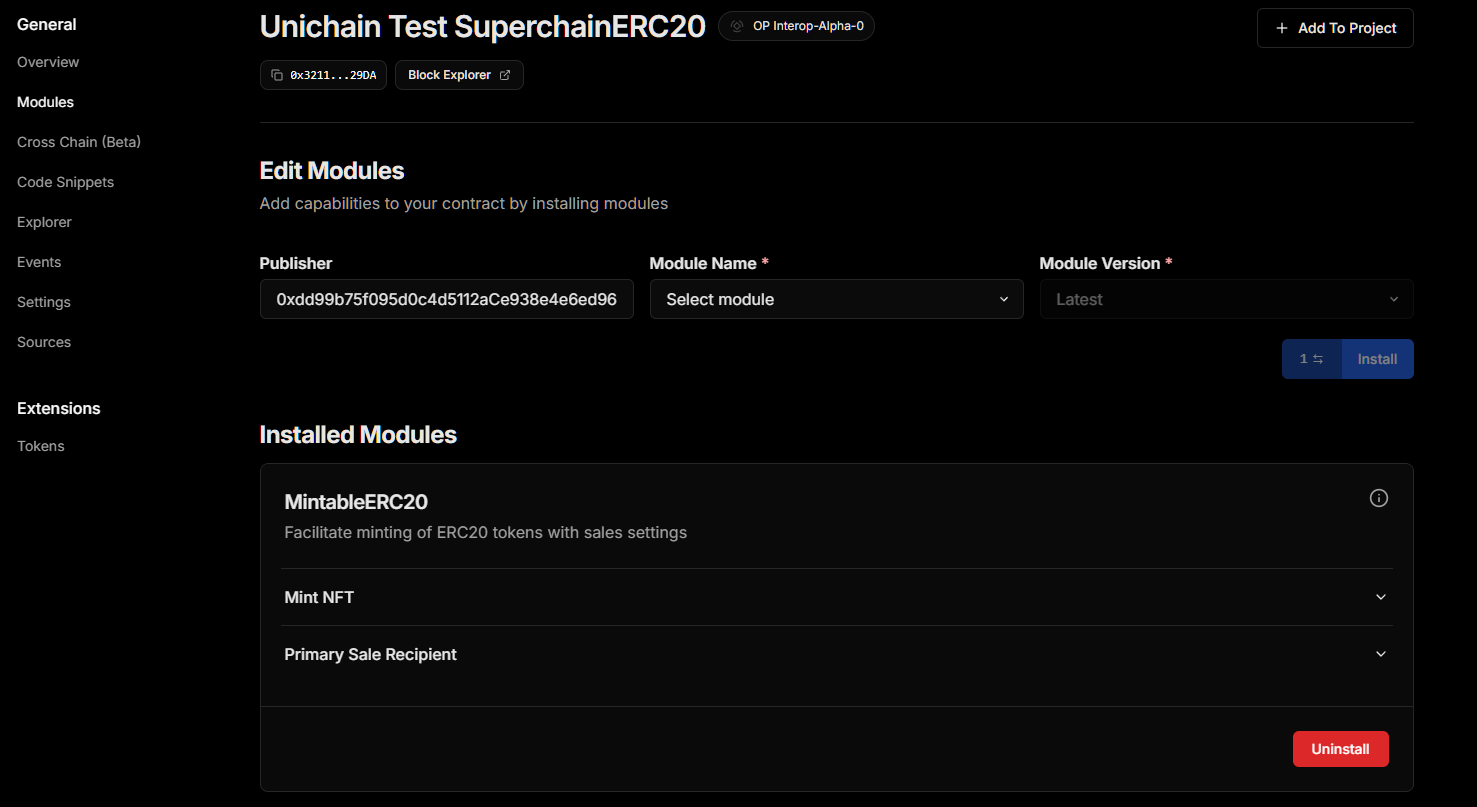
- Minting your tokens:
-
Click on the "Mint NFT" dropdown
-
Enter the amount of tokens you wish to mint along with the recipient address
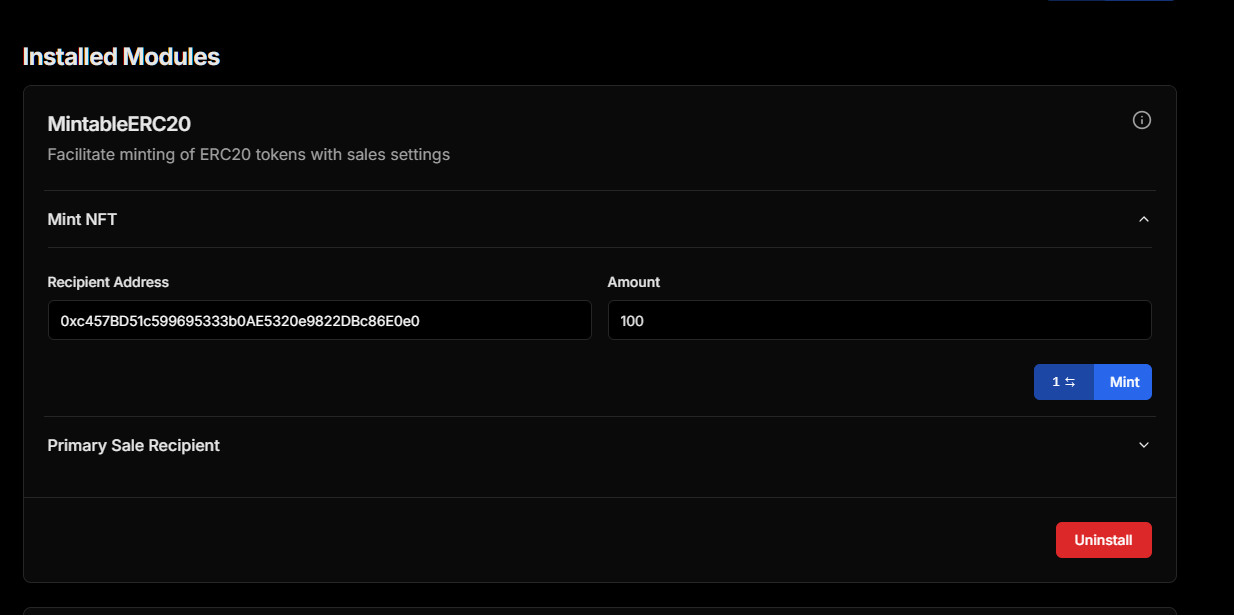
- Click on the "Mint" button to mint your tokens
You have now successfully setup your contract to work with the SuperchainERC20 functionality!
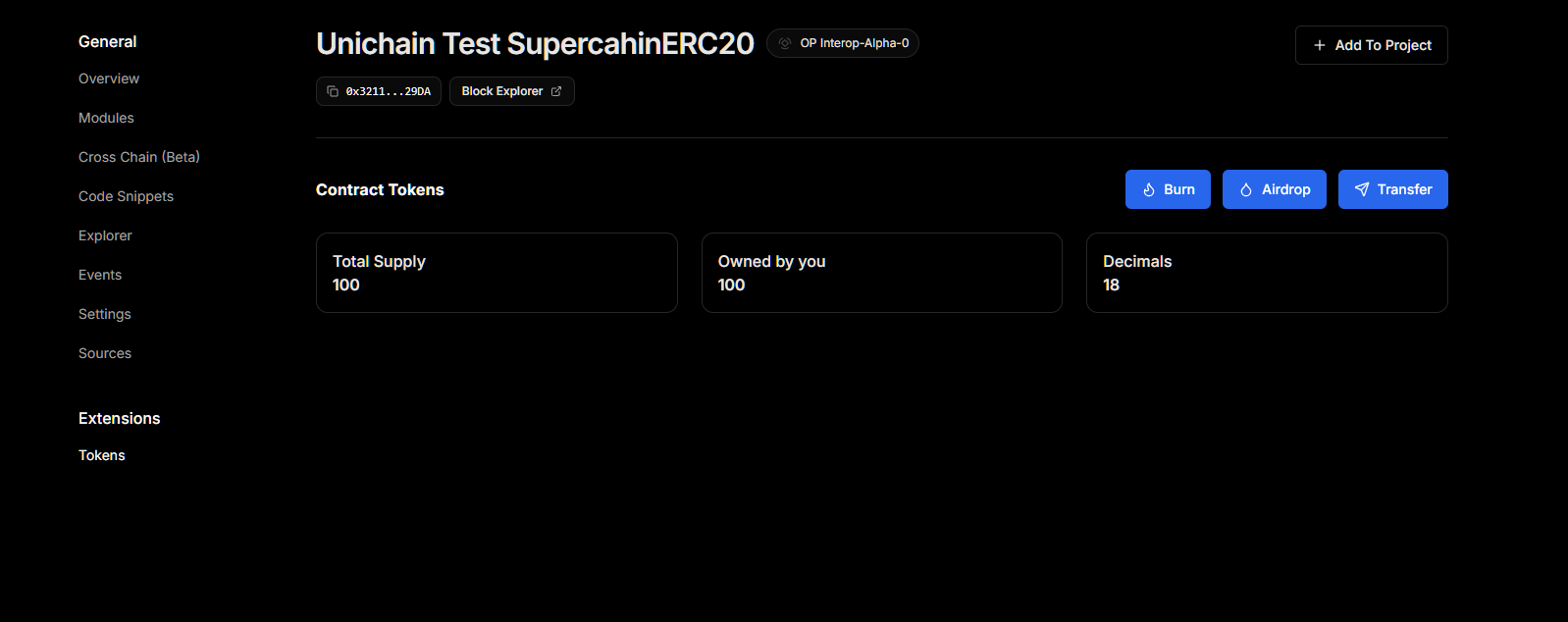
Last updated on